These are the steps that you should follow to perform a hard reset in your LG L90 (DUAL) D405 & D405N & D410 using hardware keys.Do this method if you have encountered this following problem (Listed below) to reset your LG L90 (DUAL) D405 & D405N & D410 to factory default settings.
Following Problem may fix by doing a hard reset:
Forgotten Password
Forgotten Pattern
Gmail Account
Want to sell it so that your data save in phone will completely deleted
Hangs
Force Close
Warning:Make sure the battery is fully charged and Make sure you have already back-up your important data because by doing this method all data save in phone will completely deleted..
LG L65 (D280N) Hard Reset Steps:
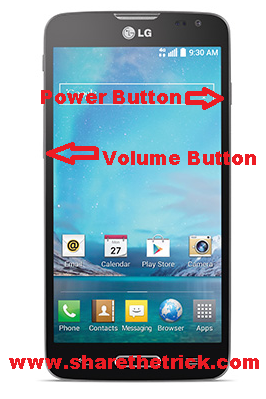
2.Hold and Press Volume down and Power Button for about 25 to 40 seconds
3.When you see LG logo with appear, Press and HOLD the Power button again. We call this a Fastboot Mode.
4.Quickly release all keys or button when you see the Factory Reset Option on screen
5.Press the Volume Button to scroll to the desired option, then press the Power Button to confirm
6. Press the Power Button again to confirm factory data reset.
7.Wait until completely power on and follow on screen to continue using phone
That’s all. Now your LG L90 (DUAL) D405 & D405N & D410 back to factory default setting now.
Add to Cart








0 comments:
Post a Comment